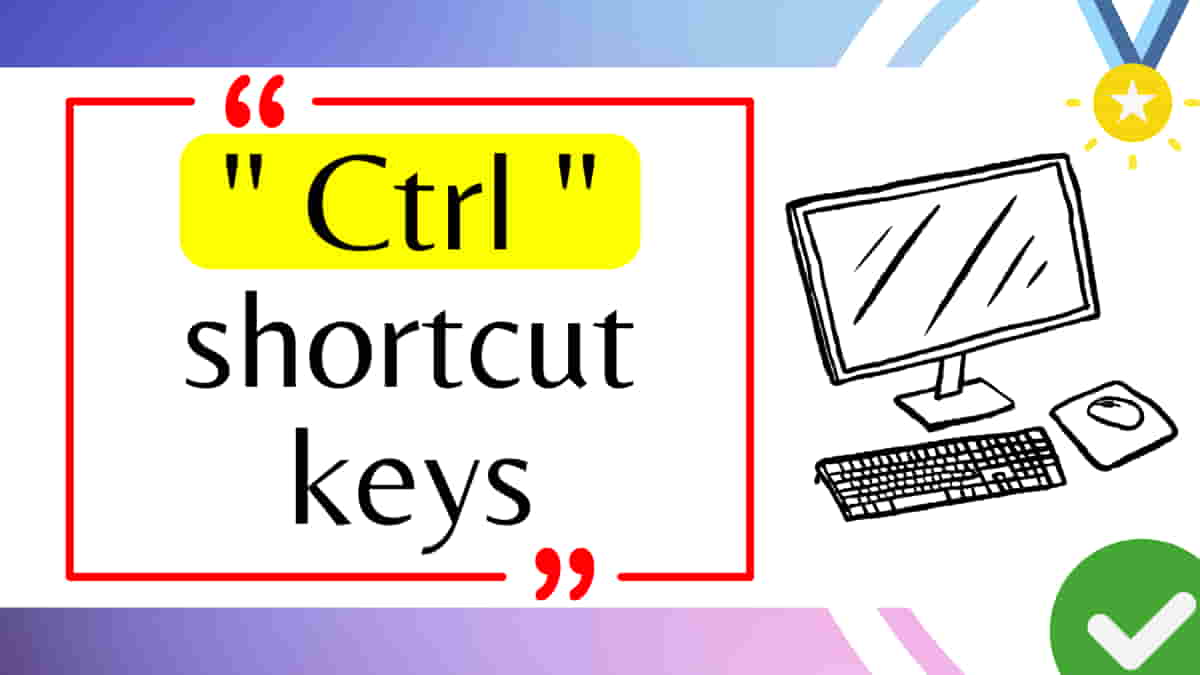Control key shortcuts कंप्यूटर उपयोगकर्ताओं को अपना काम आसानी से पूरा करने में मदद करता है। ये शॉर्टकट कंट्रोल (Ctrl) Key का उपयोग करके किए जाते हैं और विभिन्न कार्यों को तेजी से करने का सुझाव देते हैं, जैसे copy, paste, undo, select all करना और बहुत कुछ।
Control Key Shortcuts
ये CTRL key शॉर्टकट्स कंप्यूटर उपयोगकर्ताओं के लिए उपयोगी और समय की बचत करने का सबसे अच्छा तरीका हो सकता हैं।
- Ctrl + A: Select all items in a document or window.
- Ctrl + C: Copy the selected item to the clipboard.
- Ctrl + X: Cut the selected item and copy it to the clipboard.
- Ctrl + V: Paste the contents of the clipboard.
- Ctrl + Z: Undo the last action.
- Ctrl + Y: Redo the last action.
- Ctrl + N: Open a new window or document.
- Ctrl + O: Open a file.
- Ctrl + S: Save the current document or file.
- Ctrl + P: Print the current document or file.
- Ctrl + F: Find text or items in a document or window.
- Ctrl + H: Replace text in a document or window.
- Ctrl + G: Go to a specific page or line.
- Ctrl + W: Close the current window or tab.
- Ctrl + F4: Close the current tab or document.
- Ctrl + Tab: Switch between open tabs or documents.
- Ctrl + Shift + Tab: Move backward through open tabs or documents.
- Ctrl + Esc: Open the Start menu.
- Ctrl + Alt + Delete: Access the Task Manager or Lock the computer.
- Ctrl + Alt + Tab: Switch between open programs using the Task Switcher.
- Ctrl + Shift + Esc: Open the Task Manager directly.
- Ctrl + Alt + Del: Log out or access additional options (older Windows versions).
- Ctrl + Arrow Keys: Navigate through text or items in a document or window.
- Ctrl + Shift + Arrow Keys: Select text or items in a document or window.
- Ctrl + Home: Move to the beginning of a document or page.
- Ctrl + End: Move to the end of a document or page.
- Ctrl + Space: Clear formatting in some programs.
- Ctrl + Shift + Space: Create a non-breaking space.
- Ctrl + Enter: Insert a page break.
- Ctrl + Esc: Open the Start menu.
- Ctrl + Shift: Switch the keyboard layout (if multiple layouts are installed).
- Ctrl + F1: Show or hide the ribbon in Microsoft Office programs.
- Ctrl + F2: Show the print preview in Microsoft Word.
- Ctrl + F5: Refresh the active window or web page.
- Ctrl + F10: Maximize or restore the active window.
- Ctrl + F11: Toggle full-screen mode in some applications.
- Ctrl + F12: Open the “Save As” dialog box in Microsoft Office programs.
- Ctrl + Number (1-9): Switch between tabs or documents in some programs.
FAQs
कंप्यूटर बंद करने के लिए Shortcut Key – Ctrl + Alt + Del है।
कंप्यूटर में स्क्रीनशॉट लेने के लिए Shortcut Key – Windows + PrtSc है।
निवेदन
उम्मीद है कि आपको यह लेख (Control Key Shortcuts – जो सभी को पता होनी चाहिए) जरूर पसंद आया होगा।
अगर यह Article आपके लिए उपयोगी रहा हो तो इसे अपने दोस्तों के साथ जरूर शेयर करें और आपके जो भी सवाल हों उन्हें नीचे कमेंट करके बताएं।