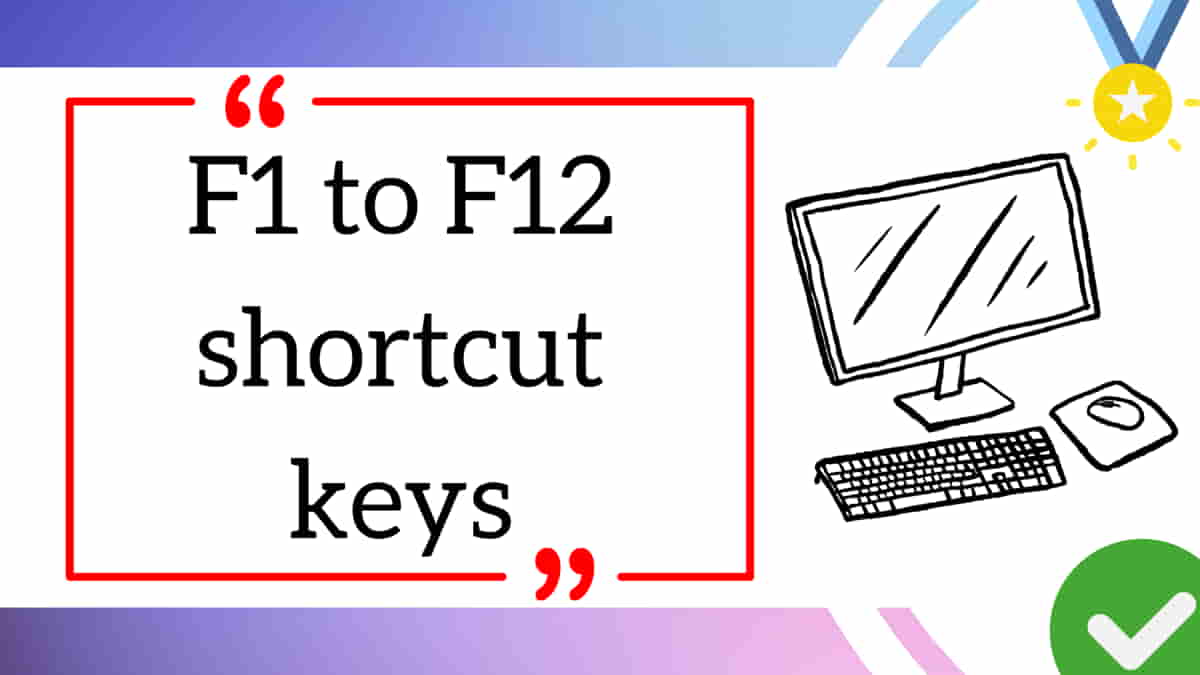F1 से F12 तक के shortcut keys कंप्यूटर में काम को आसान और तेज बनाने में मदद करते हैं। F1 आमतौर पर Help और Support के लिए उपयोग की जाती है, जबकि F2 से F12 तक के शॉर्टकट्स विभिन्न सॉफ़्टवेयर और ऐप्लिकेशन में अलग-अलग कार्यों के लिए इस्तेमाल किये जाते हैं।
F1 to F12 shortcut keys
अगर आप विंडोज कंप्यूटर पर काम करते समय, समय बचाना चाहते हैं तो ये F1 से F12 तक के शॉर्टकट keys आपके लिए बेहद उपयोगी साबित हो सकता है।
F1 Key Shortcuts
- F1 – Open Help (context-dependent)
- Ctrl + F1- Expand or collapse the ribbon in Microsoft Office applications.
F2 Key Shortcuts
- F2 – Rename a selected file or folder.
- Alt + Ctrl + F2 – Open the Document dialog box in Microsoft Office applications.
F3 Key Shortcuts
- F3 – Open the search feature (Windows Explorer).
- Shift + F3 – Change the text case (usually in text editors).
F4 Key Shortcuts
- F4 – Open the address bar in Windows Explorer.
- Alt + F4 – Close the current window or application.
- Ctrl + F4 – Close the active document in some applications (e.g., tabs in web browsers).
F5 Key Shortcuts
- F5 – Refresh the current window or webpage.
- Ctrl + F5 – Force refresh (bypass cache) in web browsers.
F6 Key Shortcuts
- F6 – Move the cursor to the address bar in web browsers.
- Ctrl + Shift + F6 – Switch between open documents in Microsoft Word.
F7 Key Shortcuts
- F7 – Check spelling and grammar in Microsoft Office applications.
- Shift + F7 – Activate thesaurus in Microsoft Office applications.
F8 Key Shortcuts
- F8 – Access the Windows Safe Mode during startup.
- Shift + F8 – Extend the selection (text editing).
F9 Key Shortcuts
- F9 – Refresh a document in Microsoft Word.
- Ctrl + F9 – Insert an empty field in Microsoft Word.
F10 Key Shortcuts
- F10 – Activate the menu bar in some applications.
- Shift + F10 – Open the context menu (right-click menu).
F11 Key Shortcuts
- F11 – Toggle full-screen mode in web browsers.
- Ctrl + F11 – Lock a Microsoft Word document.
F12 Key Shortcuts
- F12 – Open the “Save As” dialog box (Microsoft Office).
- Shift + F12 – Save the current document (Microsoft Office).
- Ctrl + Shift + F12 – Print a document (Microsoft Office).
निवेदन
उम्मीद है कि आपको यह लेख (F1 to F12 shortcut keys) जरूर पसंद आया होगा।
अगर यह Article आपके लिए उपयोगी रहा हो तो इसे अपने दोस्तों के साथ जरूर शेयर करें और आपके जो भी सवाल हों उन्हें नीचे कमेंट करके बताएं।