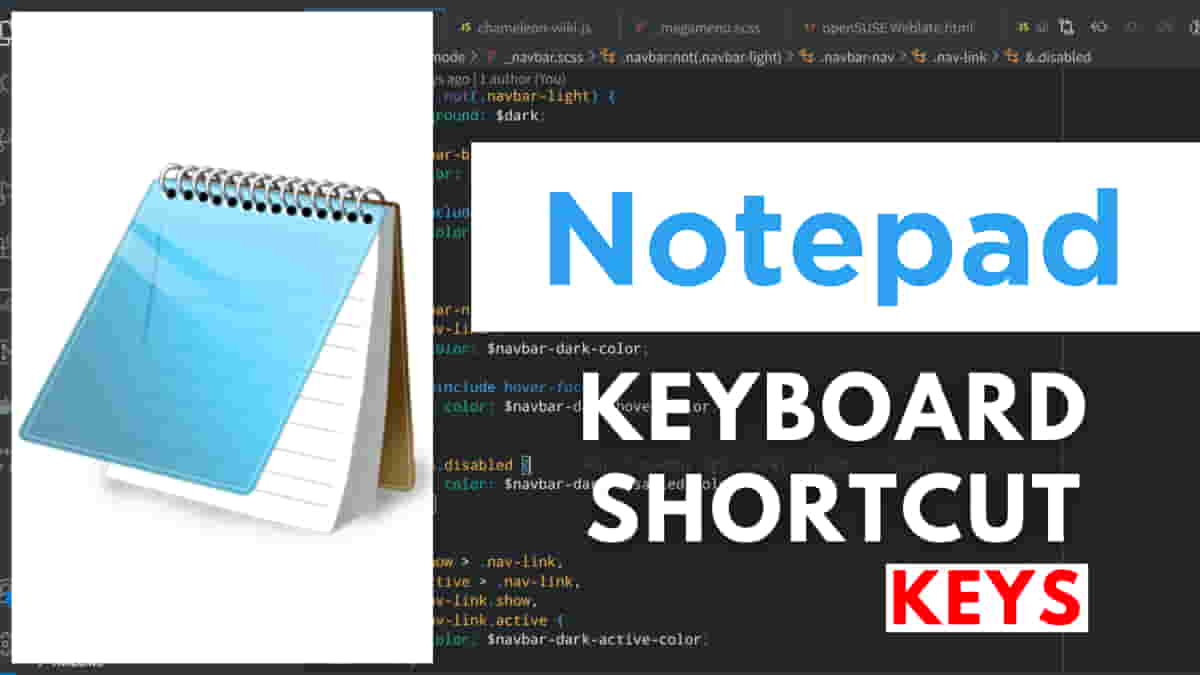Notepad Shortcut Keys के माध्यम से उपयोगकर्ता Notepad में तेजी से काम कर सकते है। इसलिए हमने Windows और Mac ऑपरेटिंग सिस्टम के लिए सबसे ज्यादा उपयोग किये जाने वाले Notepad के keyboard shortcuts keys की एक सूचि बनाई हैं।
Windows के लिए Notepad Shortcut Keys
यहाँ Windows ऑपरेटिंग सिस्टम के लिए Notepad में सबसे अधिक उपयोग किए जाने वाले कुछ Keyboard Shortcut Keys के बारे में बताया गया हैं –
| Shortcut | Description |
|---|---|
| Ctrl + N | New document |
| Ctrl + O | Open a file |
| Ctrl + S | Save the current document |
| Ctrl + Shift + S | Save As |
| Ctrl + P | Print the current document |
| Ctrl + F | Find text within the document |
| Ctrl + H | Replace text within the document |
| Ctrl + Z | Undo the last action |
| Ctrl + Y | Redo the last action |
| Ctrl + X | Cut selected text or content |
| Ctrl + C | Copy selected text or content |
| Ctrl + V | Paste copied or cut text or content |
| Ctrl + A | Select all text or content |
| Ctrl + Home | Move to the beginning of the document |
| Ctrl + End | Move to the end of the document |
| Ctrl + Left Arrow | Move one word to the left |
| Ctrl + Right Arrow | Move one word to the right |
| Ctrl + Up Arrow | Scroll up one line |
| Ctrl + Down Arrow | Scroll down one line |
| Ctrl + Backspace | Delete the word to the left of the cursor |
| Ctrl + Delete | Delete the word to the right of the cursor |
| Ctrl + Shift + Arrow | Select text while moving the cursor |
| Ctrl + Page Up | Move one page up in the document |
| Ctrl + Page Down | Move one page down in the document |
| Ctrl + F5 | Refresh the document (Notepad++) |
| F3 | Find next occurrence of text (after using Ctrl + F) |
| F5 | Refresh the document (standard Notepad) |
MacOS के लिए Notepad Shortcut Keys
यहाँ Mac ऑपरेटिंग सिस्टम के लिए Notepad में सबसे अधिक उपयोग किए जाने वाले कुछ Keyboard Shortcut Keys के बारे में बताया गया हैं –
| Shortcut | Description |
|---|---|
| Command + N | New document |
| Command + O | Open a file |
| Command + S | Save the current document |
| Command + Shift + S | Save As |
| Command + P | Print the current document |
| Command + F | Find text within the document |
| Command + H | Hide Notepad (minimize) |
| Command + Option + H | Hide other apps except Notepad |
| Command + Q | Quit Notepad |
| Command + Z | Undo the last action |
| Command + Shift + Z | Redo the last action |
| Command + X | Cut selected text or content |
| Command + C | Copy selected text or content |
| Command + V | Paste copied or cut text or content |
| Command + A | Select all text or content |
| Command + Left Arrow | Move to the beginning of the line |
| Command + Right Arrow | Move to the end of the line |
| Option + Left Arrow | Move one word to the left |
| Option + Right Arrow | Move one word to the right |
| Command + Up Arrow | Scroll up one screen |
| Command + Down Arrow | Scroll down one screen |
| Command + Backspace | Delete the word to the left of the cursor |
| Fn + Delete | Delete the word to the right of the cursor |
| Command + Shift + Arrow | Select text while moving the cursor |
| Fn + Up Arrow | Page Up |
| Fn + Down Arrow | Page Down |
निवेदन
उम्मीद है कि आपको यह लेख (Notepad Shortcut Keys – For Both Windows and Mac Operating Systems) जरूर पसंद आया होगा।
अगर यह Article आपके लिए उपयोगी रहा हो तो इसे अपने दोस्तों के साथ जरूर शेयर करें और आपके जो भी सवाल हों उन्हें नीचे कमेंट करके बताएं।