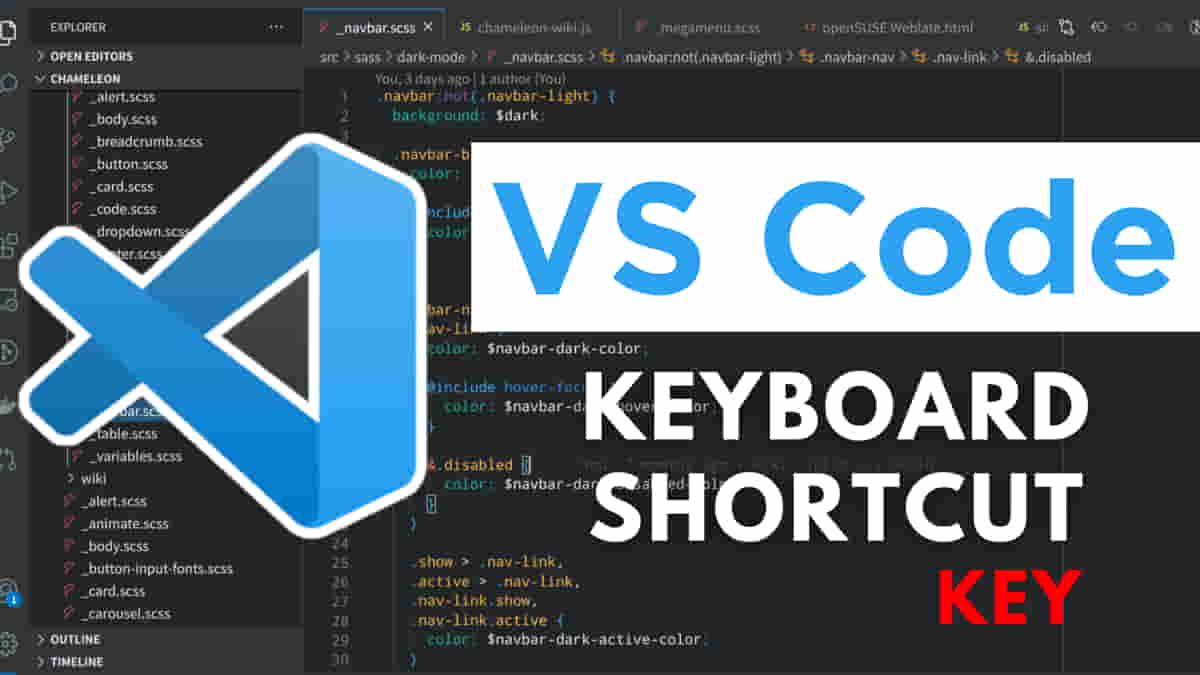यहां Visual Studio Code या VS Code में कुछ सामान्य रूप से उपयोग किए जाने वाले कीबोर्ड शॉर्टकट कुंजियों और उनके संबंधित कार्यों की एक सूची दी गई है।
VS CODE Shortcut Keys
| Shortcut Key | Description |
|---|---|
| Ctrl + S | Save file |
| Ctrl + C | Copy selected text |
| Ctrl + X | Cut selected text |
| Ctrl + V | Paste copied/cut text |
| Ctrl + Z | Undo the last action |
| Ctrl + Shift + Z or Ctrl + Y | Redo the last undone action |
| Ctrl + F | Find text in the current file |
| Ctrl + H | Replace text in the current file |
| Ctrl + P | Quick file navigation (Go to File) |
| Ctrl + Tab | Switch between open files |
| Ctrl + 1 to 9 | Jump to the corresponding tab in the editor |
| Ctrl + B | Toggle the sidebar |
| Ctrl + Shift + E | Open the File Explorer sidebar |
| Ctrl + ` | Show/hide integrated terminal |
| Ctrl + / | Toggle line comment/uncomment |
| Ctrl + K, Ctrl + C | Comment selected lines |
| Ctrl + K, Ctrl + U | Uncomment selected lines |
| Ctrl + Shift + K | Delete the current line |
| Ctrl + Enter | Insert a new line below the current line |
| Ctrl + Shift + Enter | Insert a new line above the current line |
| Alt + Up | Move line or selection up |
| Alt + Down | Move line or selection down |
| Alt + Shift + Down | Copy line or selection down |
| Alt + Shift + Up | Copy line or selection up |
| Alt + Left | Go back in navigation history |
| Alt + Right | Go forward in navigation history |
| Ctrl + G | Go to line number |
| Ctrl + J | Toggle word wrap |
| F12 | Go to definition |
| Ctrl + Space | Trigger IntelliSense (autocomplete) |
| Ctrl + Shift + Space | Trigger parameter hints |
| Ctrl + Shift + O | Go to symbol (e.g., function, variable) |
| F2 | Rename symbol |
| Ctrl + F2 | Rename all occurrences of a symbol |
| Ctrl + K, S | Save all open files |
| Ctrl + K, R | Reveal active files in File Explorer |
ये विजुअल स्टूडियो कोड में उपलब्ध कुछ प्रमुख कीबोर्ड शॉर्टकट हैं। जरुरत पड़ने पर आप VS Code सेटिंग्स में जाकर अपनी सुविधानुसार शॉर्टकट भी बना सकते हैं।
VS Code में उपलब्ध शॉर्टकट और उनके कार्यों की पूरी सूची देखने के लिए, आप Ctrl + K के बाद Ctrl + S दबाकर, या “View” > “Command Palette” में “Keyboard Shortcuts” खोजकर कीबोर्ड शॉर्टकट पैनल खोल सकते हैं।
निवेदन
उम्मीद है कि आपको यह लेख (VS CODE Keyboard Shortcut Keys) जरूर पसंद आया होगा।
अगर यह Article आपके लिए उपयोगी रहा हो तो इसे अपने दोस्तों के साथ जरूर शेयर करें और आपके जो भी सवाल हों उन्हें नीचे कमेंट करके बताएं।